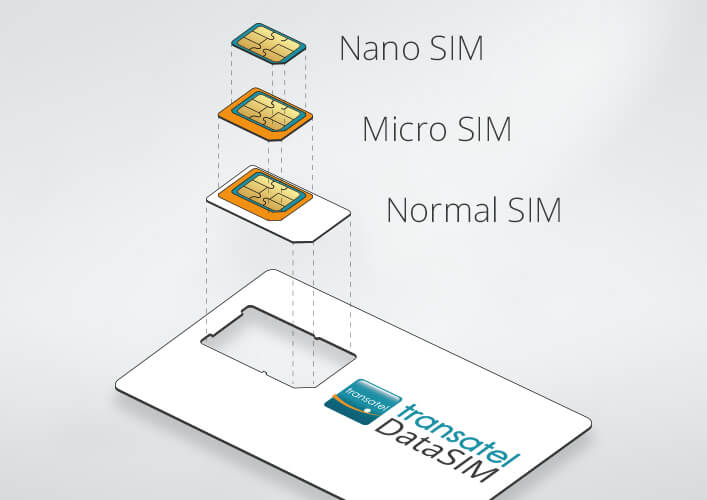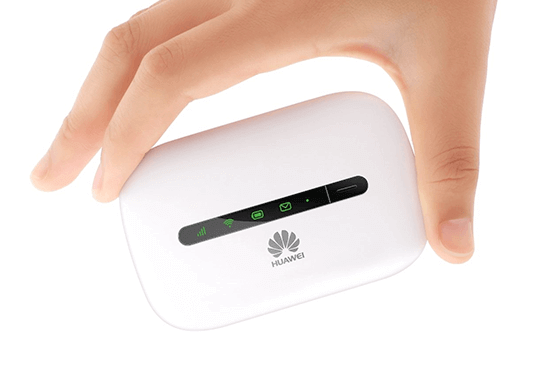Europe
Açores (les), Allemagne, Autriche, Baléares (les), Biélorussie, Belgique, Bulgarie, Canaries (en partie), Croatie, Chypre, Danemark, Désirade, Espagne, Estonie, Finlande, France, Guadeloupe,Guyane Française, Grèce, Hongrie, Irlande, Islande, Israël, Italie, Lettonie, Liechtenstein, Lituanie, Luxembourg, Macédoine, Madère, Malte, Marie-Galante, Martinique, Moldavie, Monténégro, Norvège, Pays-Bas, Pologne, Portugal, République Tchèque, Réunion et Mayotte, Roumanie, Royaume-Uni, Russie, Saint Barthélémy, Saint Martin, Sint Maarten, Serbie, Slovaquie, Slovénie, Suède, Suisse, Suède, Turquie, Ukraine
|
Asie
Afghanistan, Birmanie, Brunei, Cambodge, Chine, Corée du Sud, Hong-Kong, Îles Salomon, Inde, Indonésie, Iran, Japon, Kazakhstan, Laos, Macao, Malaisie, Mongolie, Nouvelle Zélande, Philippines, Singapour, Sri Lanka, Taiwan, Thaïlande, Vietnam
|
Caraïbes
Anguilla, Antigua, Antilles néerlandaises (Aruba, Bonaire, Curaçao), Bermudes, Dominique, Guyane, Guadeloupe, Haïti, Îles Caïmans, Île des Saintes, Îles Turks-et-Caïcos, Îles Vierges Britanniques, Jamaïque, La Barbade, La Dominique, La Grenade, Martinique, Montserrat, Saint Barthélémy, Sainte-Lucie,Saint Martin, Salvador, Sint Maarten, St Lucie, St. Vincent et Les Grenadines, Surinam, Trinité et Tobago
|
Afrique / Moyen-Orient
Afghanistan, Afrique du Sud, Algérie, Arabie Saoudite, Côte d’Ivoire, Egypte, Israël, Iran, Jordanie, Koweït, Madagascar, Maroc, Réunion et Mayotte, Tunisie, Turquie
|
Amériques
Alaska, Brésil, Canada, Chili, Etats-Unis, Hawaï, Îles Vierges (US), Mexique, Panama, Paraguay, Para Porto Rico, Salvador, Uruguay
|