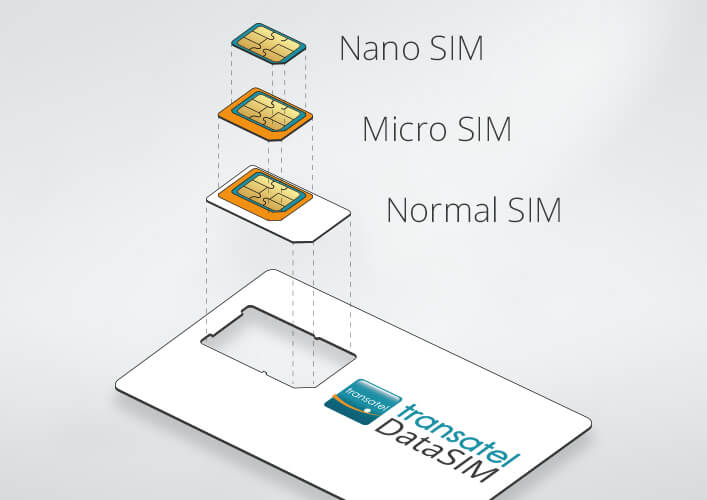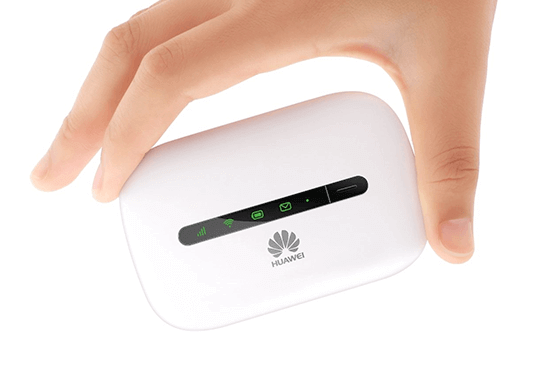In order to use data to access the internet from your SIM card, you will need to:
For Android, swipe down from the top or your screen to access your quick settings. Then, tap “Mobile Data” to turn it on
For Apple, go to “Settings” then tap “Cellular”. After, enable “Cellular Data”.
If you are travelling, your local mobile network provider might charge costly roaming fees if you use your data overseas. A more practical and convenient way to stay connected to the internet while travelling is to purchase an international SIM card like Transatel DataSIM.
Transatel DataSIM provides SIM cards which include data plans for various destinations around the world at affordable rates. It is a prepaid mobile service that allows you to access the Internet and stay connected wherever you are in the world and without paying expensive roaming fees. You can find a complete list of our SIM cards for sale, data plans for recharge and pay-as-you-go rates in the Rates & Coverage page.